Your cart is currently empty!
Arduino Uno Rev3 Development board and Arduino beginner programming
The Arduino UNO is the best board to get started with electronics and coding. The Arduino Uno Rev 3 is a microcontroller board based on the ATmega328, an 8-bit microcontroller with 32KB of Flash memory and 2KB of RAM, which is the most used and documented board of the whole Arduino family.
Description



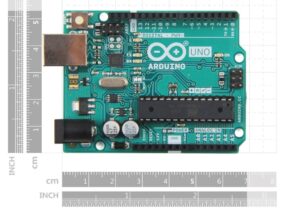
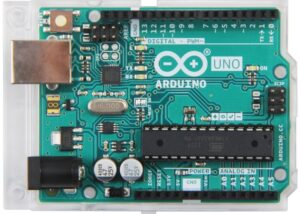

The Arduino UNO is the best board to get started with electronics and coding. The Arduino Uno Rev 3 is a microcontroller board based on the ATmega328, an 8-bit microcontroller with 32KB of Flash memory and 2KB of RAM, which is the most used and documented board of the whole Arduino family.
Feature
- Excellent performance: It comes with an 8-bit microcontroller ATmega328P, 32 KB of flash memory, 2 KB of SRAM and 1 KB of EEPROM capable of many Arduino projects.
- Mature and stable: There are many tutorials that use this version of Arduino as a reference board.
- High cost-effective: The board is inexpensive and more than adequate for beginners.
- USB easy download program: All you need is a USB cable to connect your computer and you can power it, download programs and communicate with data.
- Best Arduino entry board: If this is your first experience tinkering with the platform, the UNO is the most robust board you can start playing with.
Description
Arduino Uno Rev 3 is the ideal board for getting started with electronics, through fun and engaging hands-on projects. This board is one of the best entry to the unique Arduino experience and an essential tool for your rapid prototyping needs. Uno Rev 3 is perfect for learning the basics of how sensors and actuators work.
Arduino Uno Rev 3 is a microcontroller board based on the ATmega328, an 8-bit microcontroller with 32KB of Flash memory and 2KB of RAM. It has 14 digital input/output pins (of which 6 can be used as PWM outputs), 6 analog inputs, a 16 MHz crystal oscillator, a USB connection, a power jack, an ICSP header, and a reset button.
Arduino Uno Rev 3 contains everything needed to support the microcontroller; simply connect it to a computer with a USB cable or power it with an AC-to-DC adapter or battery to get started. The Uno board is the first in a series of USB boards and it is the reference model for the Arduino platform.
Application
- Smart Homes
- IoT Projects
- Arduino Beginner
- Multi-Sensor Application
Specification
|
Dimensions |
80mm x60mm x25mm |
|
Weight |
G.W 50g |
|
Battery |
Exclude |
|
Microcontroller |
ATmega328P |
|
Operating Voltage |
5V |
|
Input Voltage (recommended) |
7-12V |
|
Input Voltage (limit) |
6-20V |
|
Digital I/O Pins |
14 (of which 6 provide PWM output) |
|
PWM Digital I/O Pins |
6 |
|
Analog Input Pins |
6 |
|
DC Current per I/O Pin |
20 mA |
|
DC Current for 3.3V Pin |
50 mA |
|
Flash Memory |
32 KB (ATmega328P) of which 0.5 KB used by bootloader |
|
SRAM |
2 KB (ATmega328P) |
|
EEPROM |
1 KB (ATmega328P) |
|
Clock Speed |
16 MHz |
|
LED_BUILTIN |
13 |
Hardware Overview

Part List
|
Arduino Uno Rev3 |
1 |
Tip
Not sure which Arduino board to buy? Check out our Guide with detailed specs and comparisons.
FAQ
Can I program the Arduino Uno Rev3 without Internet?
If you want to program your Arduino UNO while offline you need to install the Arduino Desktop IDE [1] To connect the Arduino UNO to your computer, you’ll need a Micro-B USB cable. This also provides power to the board.
Does the Arduino Uno Rev3 have current protection?
The Arduino Uno has a resettable polyfuse that protects your computer’s USB ports from shorts and overcurrent. Although most computers provide their own internal protection, the fuse provides an extra layer of protection. If more than 500 mA is applied to the USB port, the fuse will automatically break the connection until the short or overload is removed.
What is the difference between other Arduino and Arduino UNO?
The Uno differs from all preceding boards in that it does not use the FTDI USB-to-serial driver chip. Instead, it features the Atmega16U2 (Atmega8U2 up to version R2) programmed as a USB-to-serial converter.
Can I connect my Arduino to Internet?
if you want to connect them to the internet, you’ll need a separate Arduino Wi-Fi module.

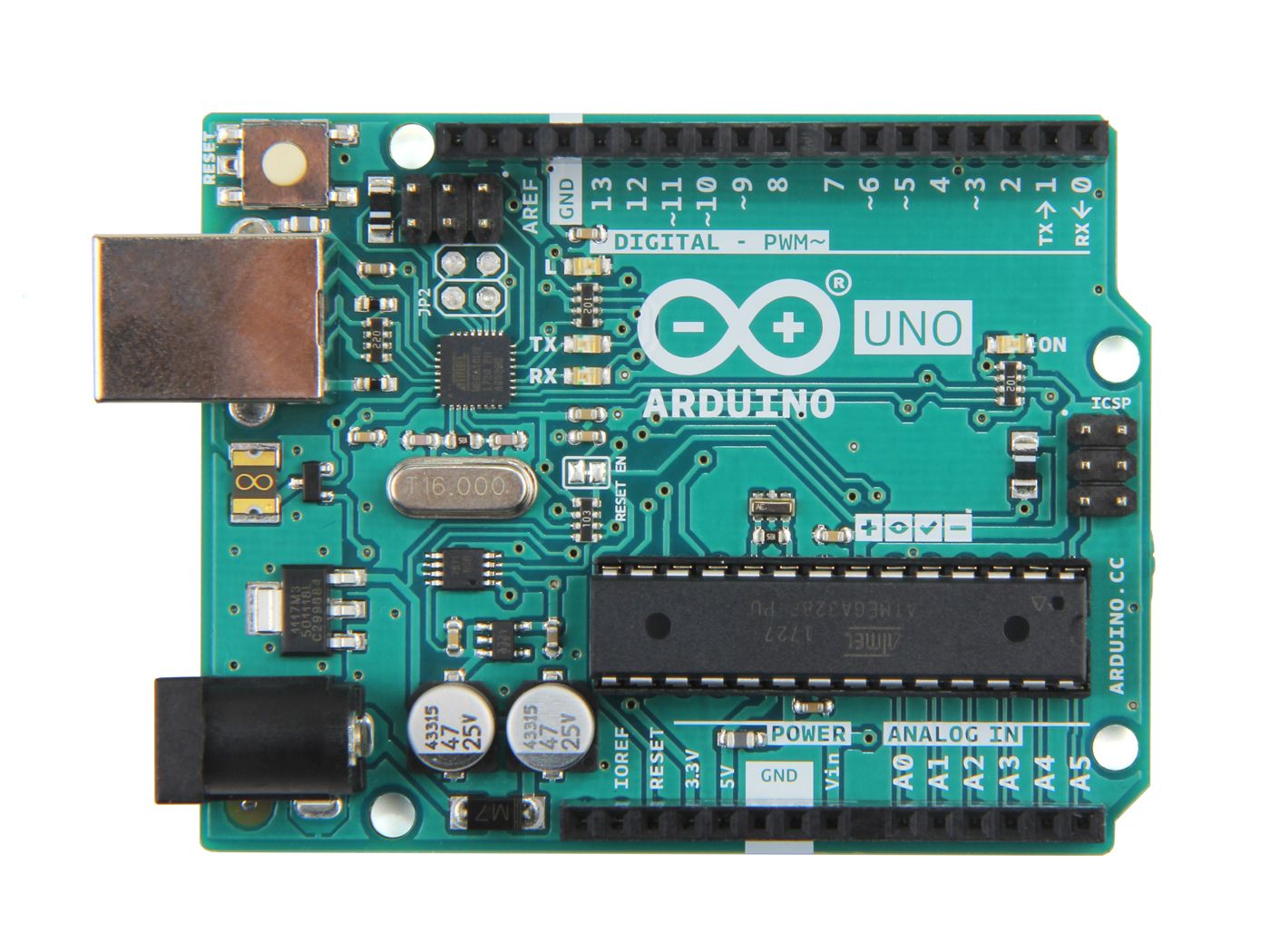






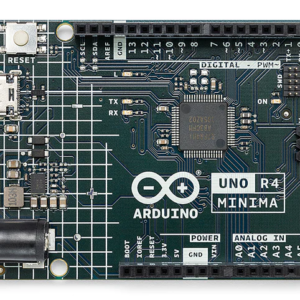
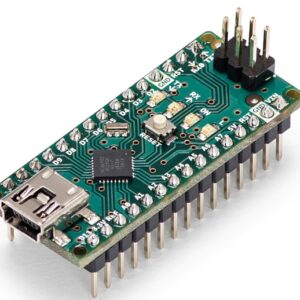
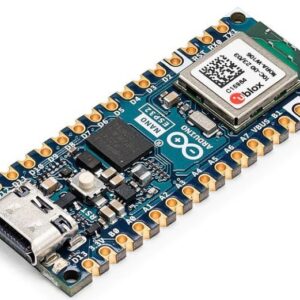
Reviews
There are no reviews yet.